Product-document-search
Product-document-search
You are searching for a specific Document Type of a Product?
In a few steps we will show you how to find and request a specific Document Type!
- At the bottom of the homepage, click on „Product-document-search (PDS, SDS etc.)“. That will open the Product Document Search directly.
- Now you can choose the Types of Document you are searching for by marking it.
- Now you enter the Item Number and, if needed, the Lot Number and choose your product from the drop-down menu.
- After entering the Numbers and choosing your product click „Show Documents“.
- A bar appears at the bottom with the product and the available documents under “Downloads”. The Documents you’re searching for are not there? Select the desired document types and click “Demand selected documents“.
- Enter your address in the field that now opens and click on „Send Request“.
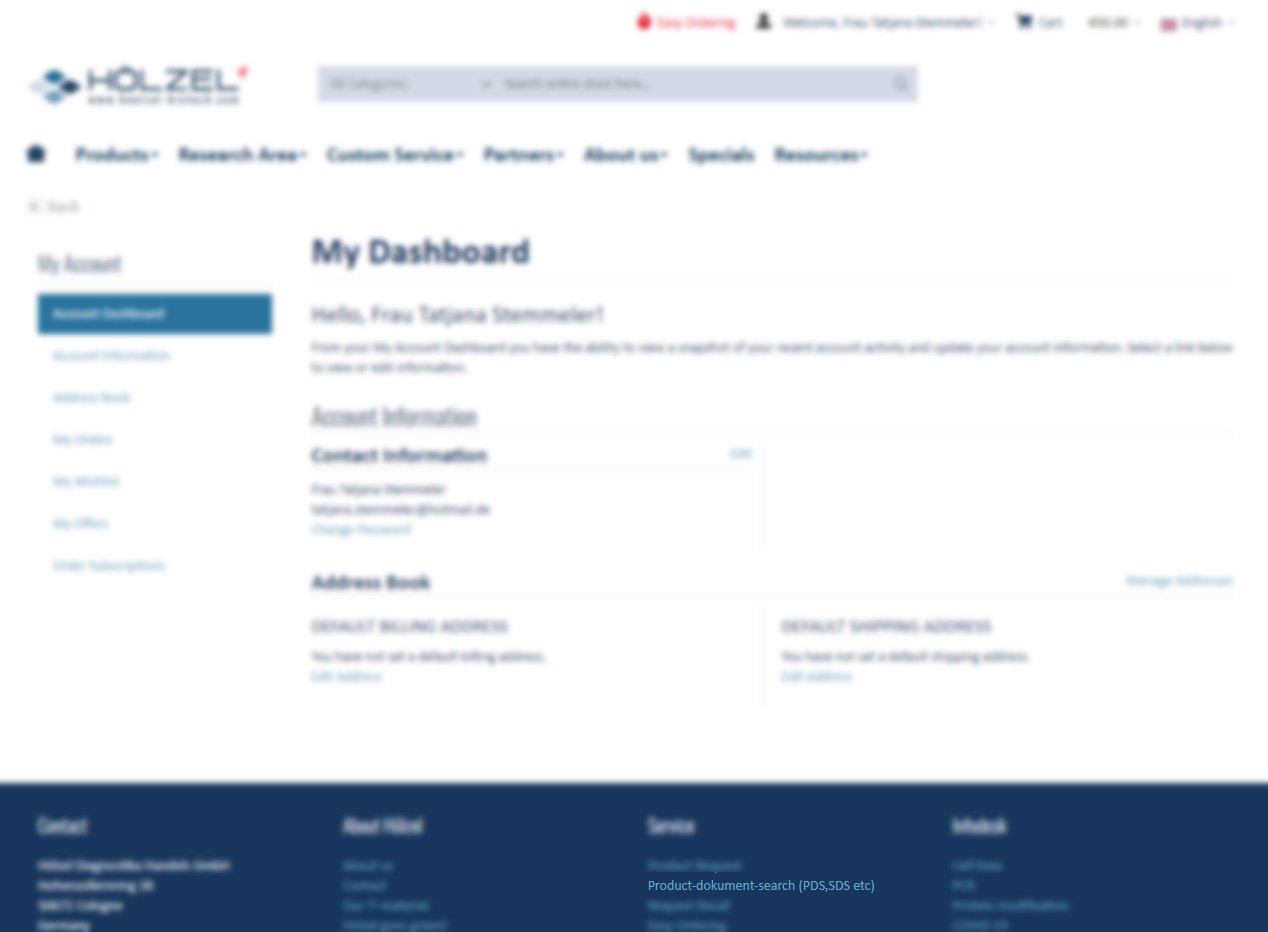
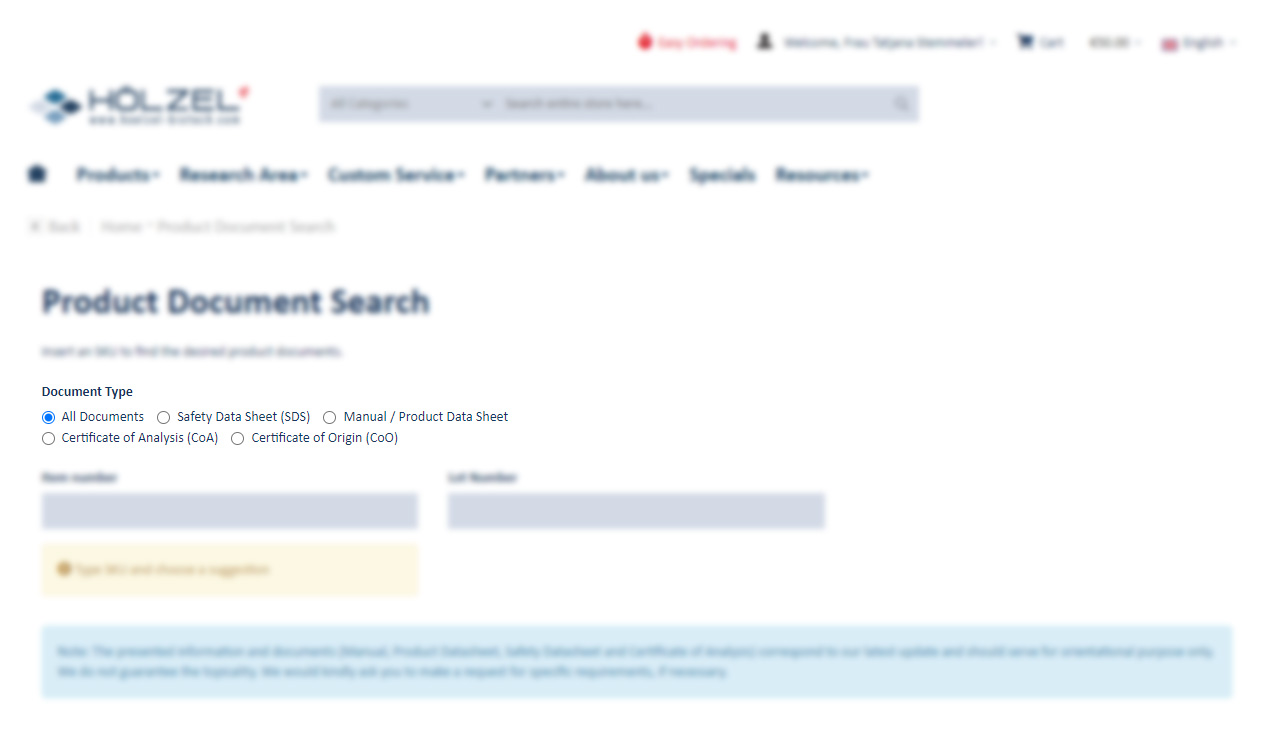
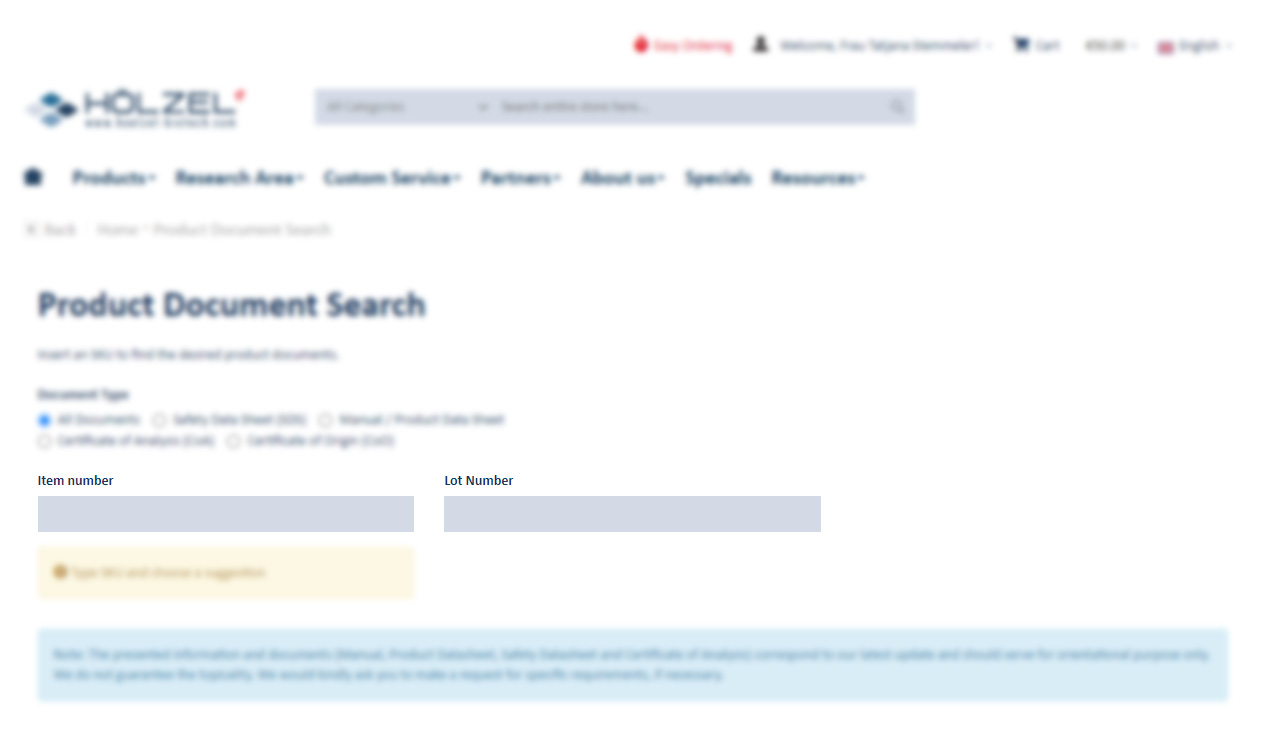
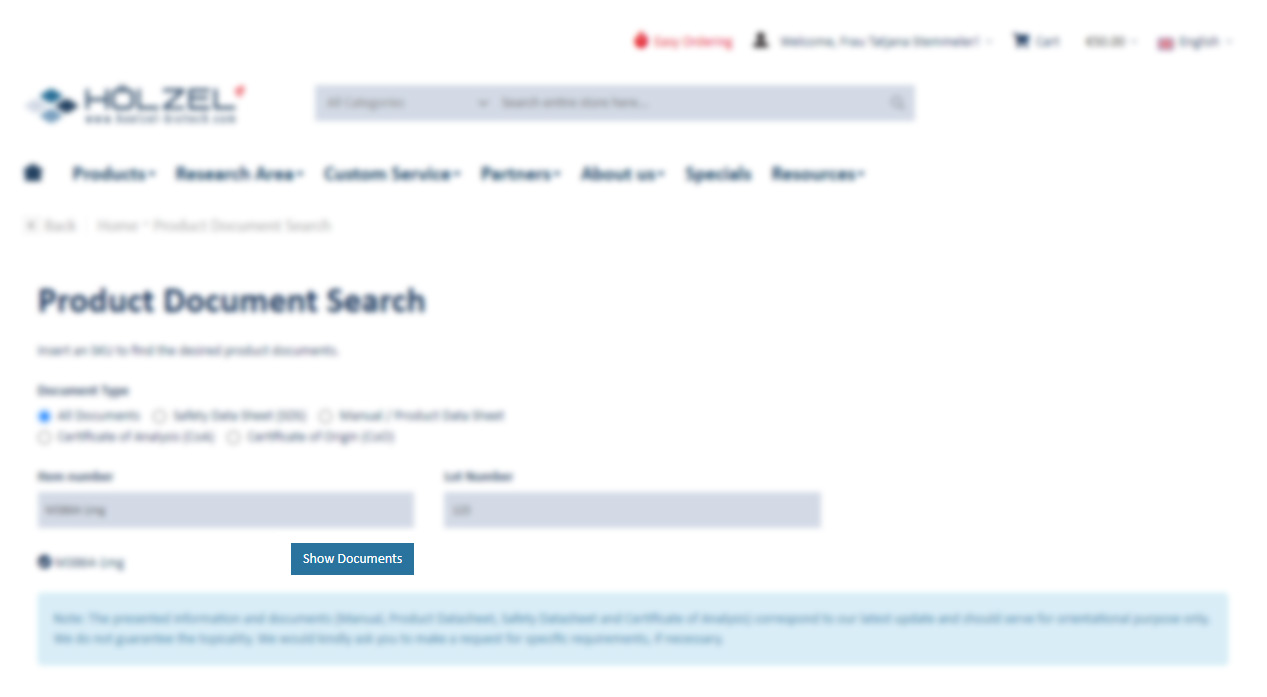

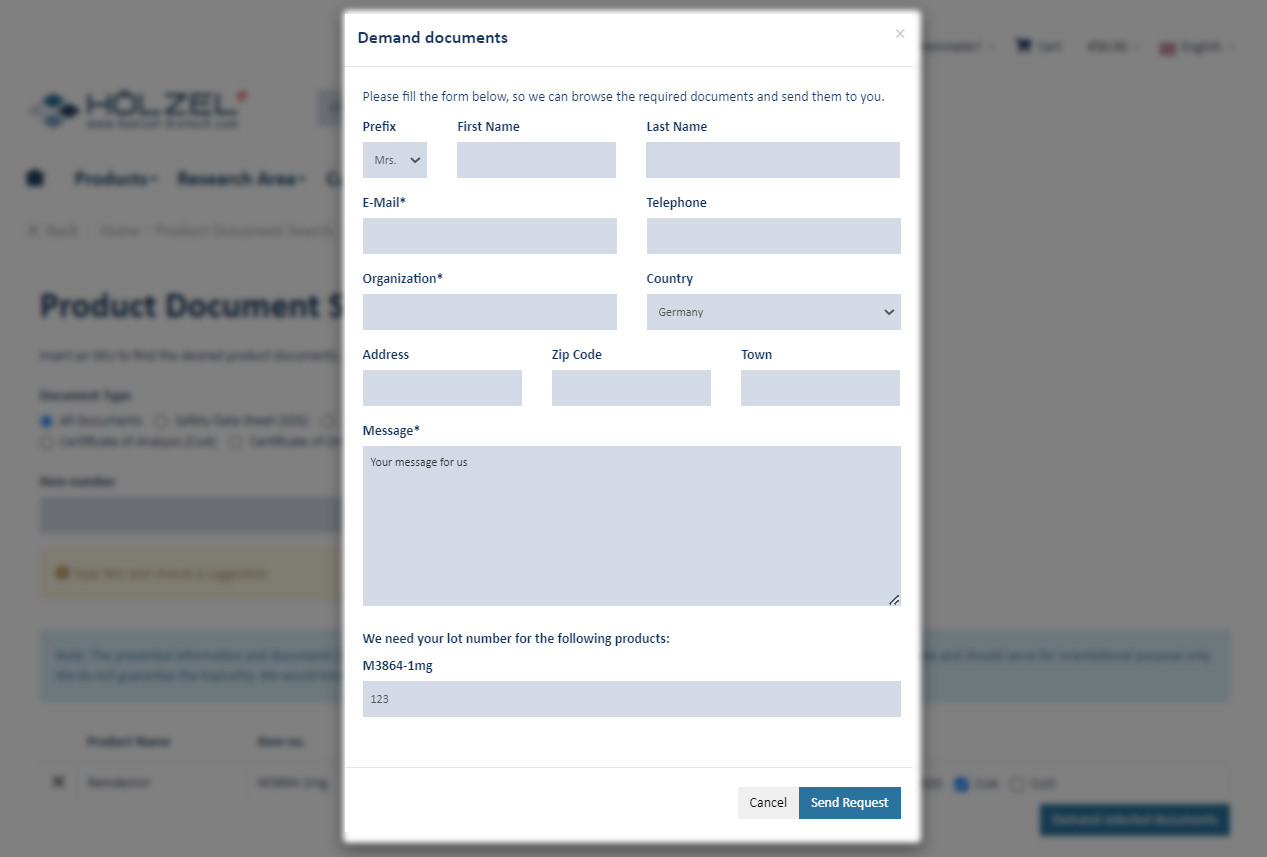
You are done! Easy, right?