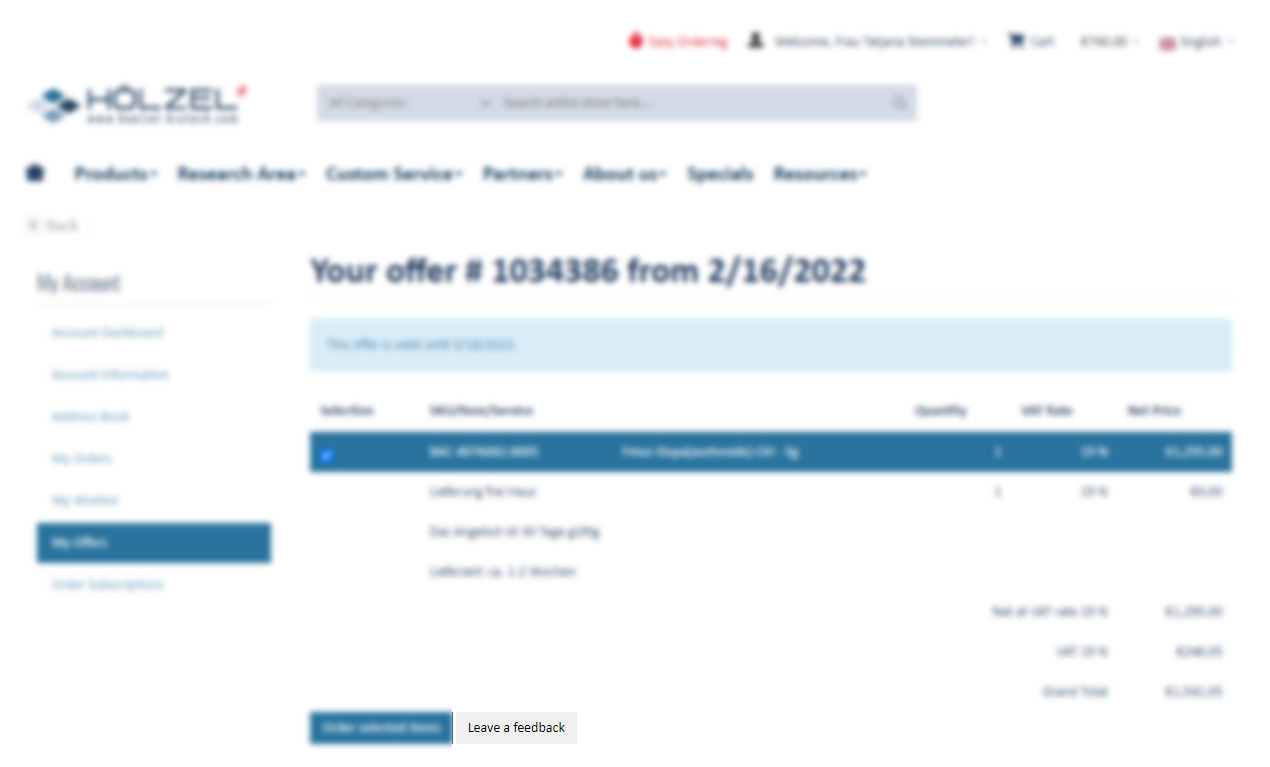Accept offers online
Who doesn‘t know it? You browse through the internet for hours looking for the perfect products for your research. Not with us!
Simply send us a request to receive a tailored offer to your individual needs.
In addition, we offer you products that are not even listed online. cool right?
You can request the products of your choice by telephone, email or online in the product or using the product request tool.
After that you can quickly and easily accept your offers by fax, e-mail or online and get an overview of the offers received. But how? We show you how it works.
Accept offer online
- Register online or click on loginon our homepage.
- Go to "My Account" under "Welcome Ms./Mr. X" in the upper right corner and click on "My Offers" in the left menu.
- Here you enter the "Order Number" and the "Web View Code" of your offer which you can find in your offer at the top right.
Then click on “Unlock Order”. - The newly connected offer appears in the List below. In the appropriate row, click the Edit icon on the right.
- Now you decide: Would you like to order the entire range or just a selection of it?
- Would you like to order just a selection of products from the offer?
Then click on "Order" below to be able to enter your data. - Möchten Sie eine Auswahl an Produkten des Angebots bestellen?
Then simply tick the products you want to select under "Selection" and click on "Order selected items" before you can also enter your data here. - Now just enter the billing and delivery address or select an address that has already been saved. If necessary, enter an internal order number and add information about the lot or other comments under „Your Comment“. Now click on "send". That's it, easy right?
- After placing your order, you will receive an automatic confirmation of receipt and an order confirmation within one working day.
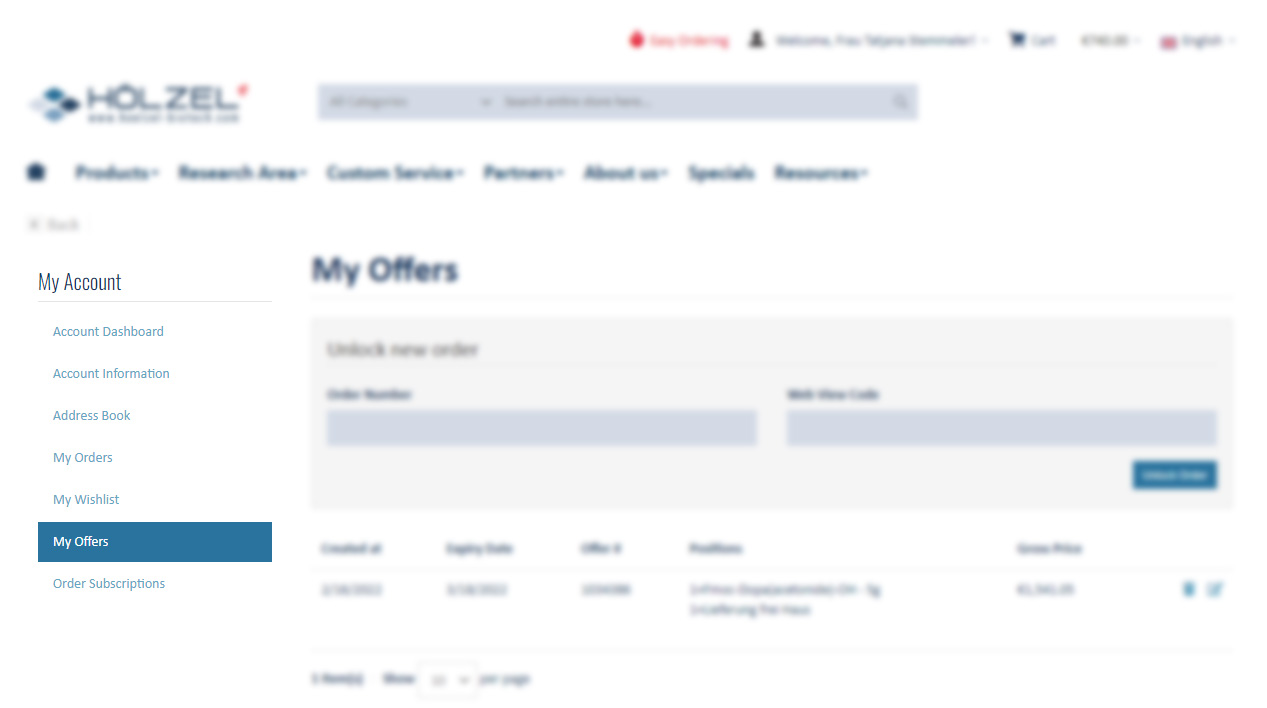
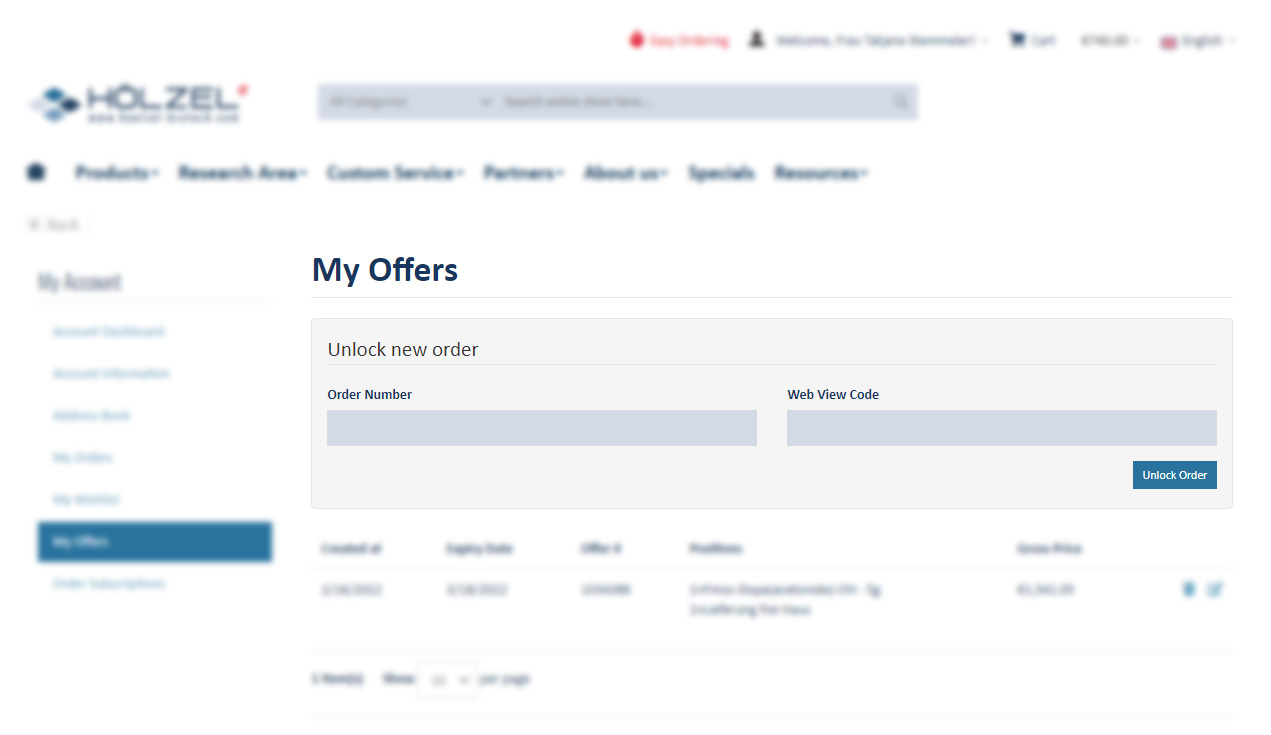
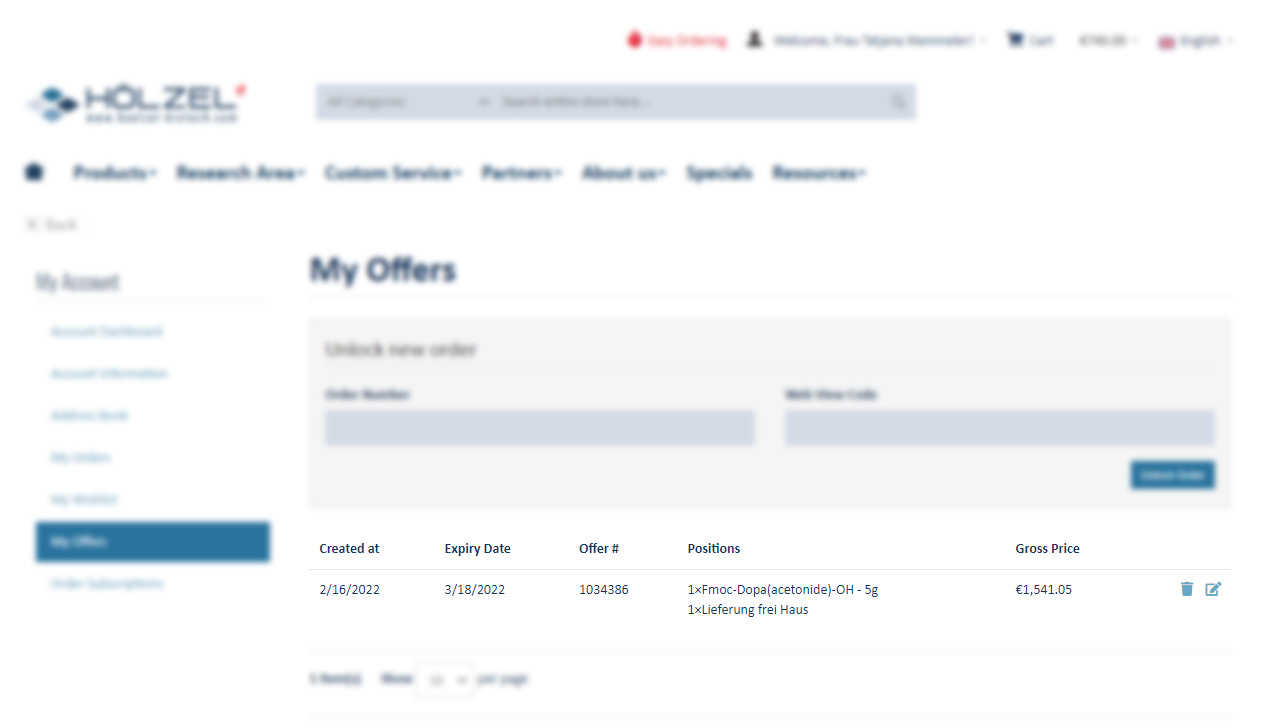
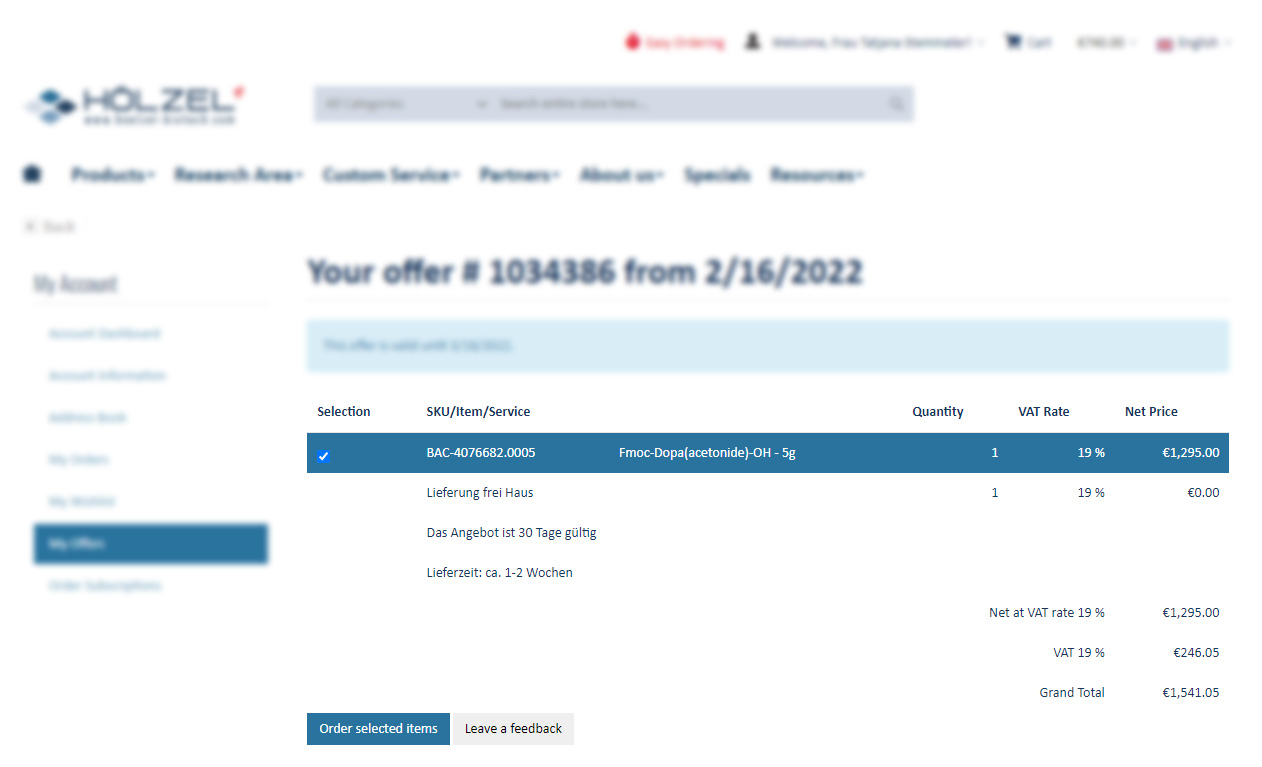
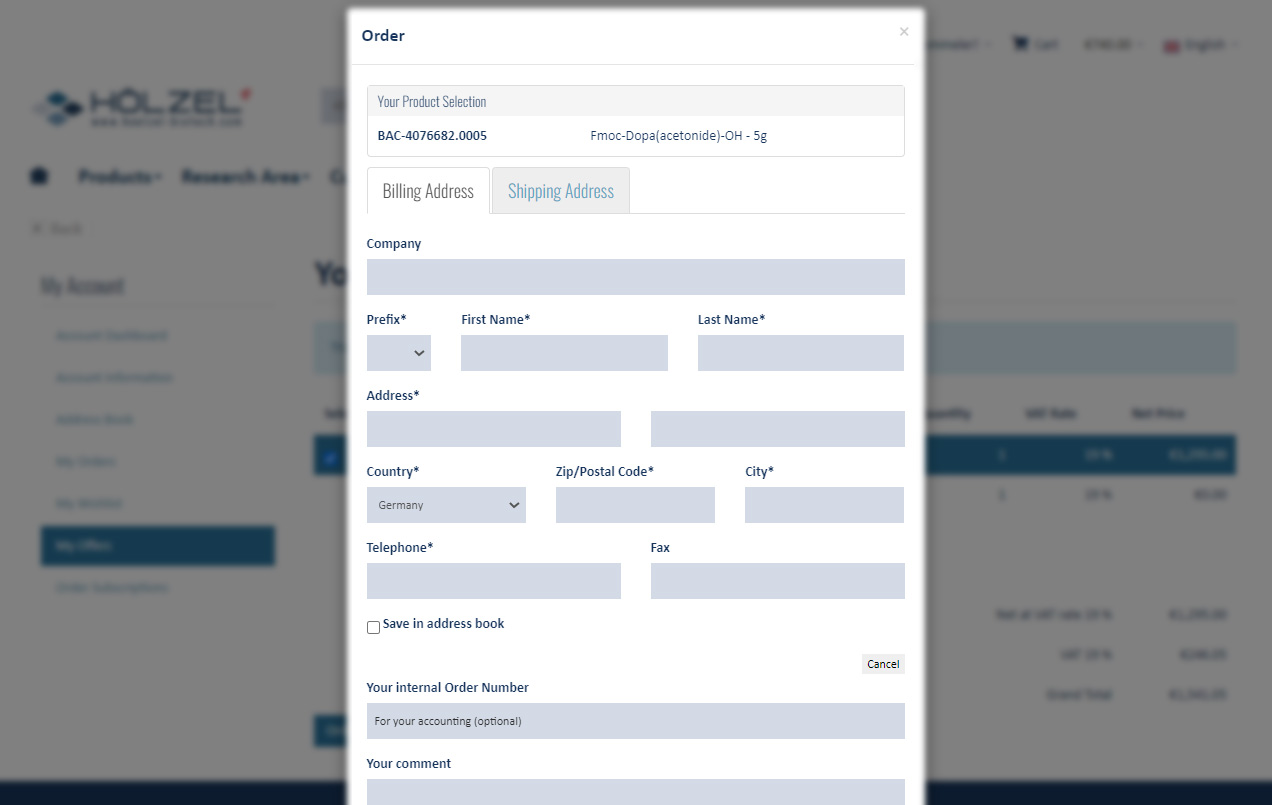
How did you like the offer?
You are welcome to leave us a "Leave a feedback" below the offer. Your opinion and experience are very important to us!